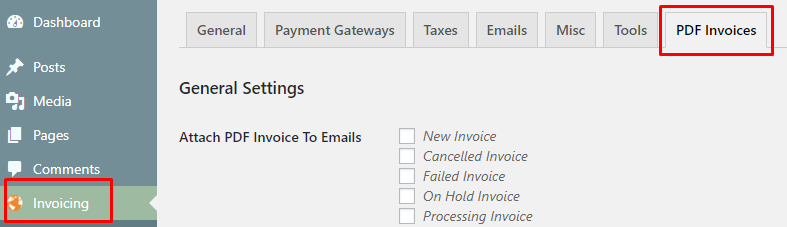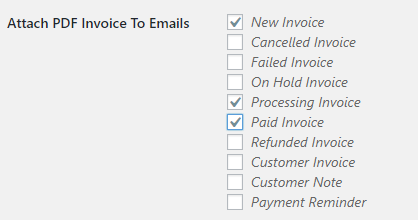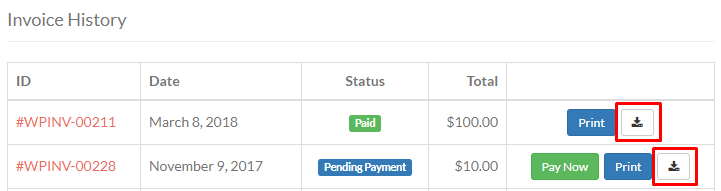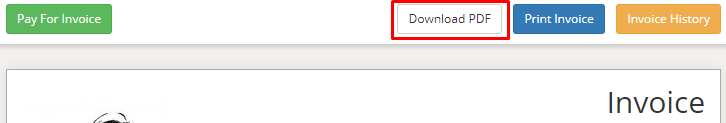PDF Invoices Addon
On this page
Introduction Installation Configuration
Introduction
- The PDF Invoices Addon automatically generates and attaches a PDF Invoice to the invoice emails sent to your customers from your WP Invoicing system.
- Also allows your customers to download their invoices in PDF format from your site.
Installation
- Installation is done by uploading the ZIP file in the plugin section of your WordPress admin area.
Installing WP Invoicing Addons - Make sure you have the WP Invoicing core plugin installed and activated, before activating the PDF Invoices Addon.
- Once activated, a new tab will be added to Invoicing > Settings
Configuration
The PDF Invoices Addon has the following options:
Attach PDF Invoice To Emails
- Here you select to which emails you want to attach a PDF version of the invoice.
- The options here are the same emails that can be configured at Invoicing > Settings > Emails:
Display Download Button
- This option will make add a download button to your customers’ invoice history:
- And on the invoice page itself:
Enable Font Sub-setting
- This option will make smaller PDF documents when using unicode fonts.
- Font Sub-setting helps to reduce file size by only including the characters that are used in the PDF. This helps when some characters are not supported in the core fonts.
Header Message – Footer Message
- These options allow you to add a header or footer to the PDF invoice.
- You can use basic HTML tags.