The easiest way to sell Kadence Cloud Access Keys [100% no-code].
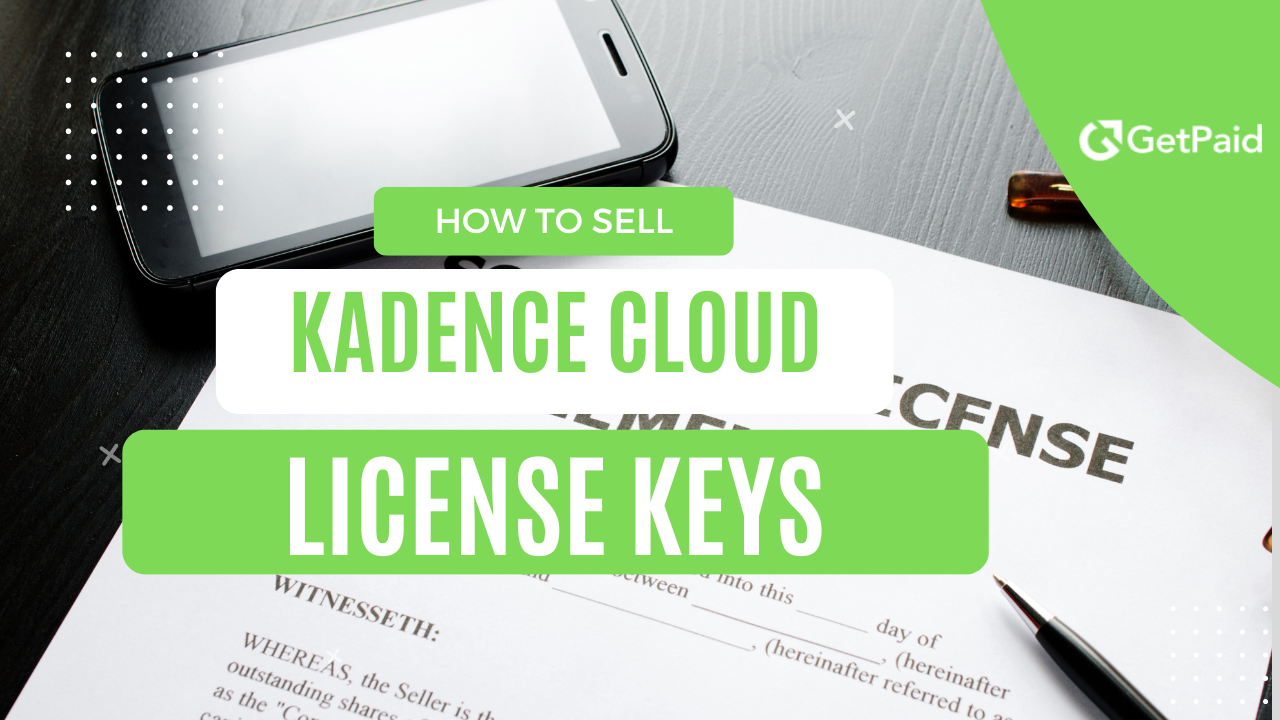
In this blog post, we will be discussing how to sell Kadence Cloud Access Keys with GetPaid.
A 100% no-code solution that includes subscriptions and much more.
If you have been living under a rock and don’t know what KadenceWP is, we will introduce its different components to you:
We will then explain what GetPaid is, including its licensing add-on.
Next, we will discuss who GetPaid is designed for and why someone would use it over other popular e-commerce platforms such as WooCommerce or SureCart.
Finally, we will provide step-by-step instructions on how to set up and sell Kadence Cloud Access Keys using GetPaid.
This post is ideal for agencies and designers working with the Kadence suite who want to sell access to their Kadence Cloud libraries.
Sounds interesting? Let’s dig into it.
Do you know everything there is to know about Kadence and GetPaid? [Skip to the tutorial].
What is KadenceWP?
The Kadence Theme
The Kadence theme, used in +200,000 websites, is a powerful, multipurpose WordPress theme that offers a wide range of customization options and features.
It is designed to be lightweight and fast-loading, making it ideal for personal and professional use.
One of the main features of the Kadence theme is its flexibility.
It can be used to create various websites, including blogs, portfolios, online stores, and more.
It has several pre-designed templates and blocks that can be easily customized to suit your needs.
The Kadence theme also includes a built-in header and footer builder that makes it easy to create custom websites from start to finish.
The theme also includes a range of customization options, including the ability to change color palettes, fonts, and more.
The Kadence Blocks plugin
Kadence Blocks is a plugin for WordPress that powers +300,000 websites. It adds a collection of custom blocks to the default WordPress editor called “Gutenberg.”
These blocks can add various types of content to your pages and posts, such as rows, columns, buttons, pricing tables, testimonials, and more.
Kadence Block turns Gutenberg into a full-fledged page builder.
The plugin also adds various design options to all its elements, such as background colors, font styles, font size, and so on.
The Kadence Blocks plugin is designed to work seamlessly with the Kadence theme, but it can also be used with any other WordPress theme.
It is lightweight and easy to use, making it an excellent option for both beginners and experienced users.
The Kadence Blocks plugin also features a built-in design library, which allows you to import pre-designed templates and blocks from the Kadence cloud, making it easy to create professional-looking websites with just a few clicks.
The Kadence Cloud
The Kadence Cloud is a premium add-on for the Kadence theme and Kadence Blocks plugin.
It allows you to easily store templates, template elements, and blocks you designed and access them on any site with the Kadence Blocks plugin installed.
This way, you can import pre-designed templates and template parts into other websites you are developing quickly and at any time.
The templates and template parts can also be organized into categories and collections.
The Kadence Cloud also includes a basic built-in access key (licensing) system.
This system allows you to give other users access to your libraries and the templates and template parts you designed and saved on your Kadence library.
The only drawback is that this system is not designed to sell these licenses, so by default, access to other users can only be given for free.
That said, it can also be used with any integrated Payment System capable of generating license keys (like GetPaid), providing an easy way for designers to sell their Kadence templates and template parts to other users.
What is GetPaid?
GetPaid is a WordPress plugin that allows users to easily get paid to sell their products and subscriptions.
It offers a range of features that make it easy to set up and manage various types of sales, including one-time purchases, recurring payments, and more.
One of the main features of GetPaid is its ability to sell digital products.
Users can quickly sell e-books, digital downloads, and more without setting up an entire storefront.
The plugin also supports popular payment gateways such as PayPal, Stripe, and Square (and another 15 payment gateways), making it easy to accept payments and manage transactions.
GetPaid includes tools for managing and tracking sales, such as detailed reports and analytics.
Additionally, it includes the ability to set up custom checkout pages and customize email notifications sent to customers.
GetPaid also has a license management premium add-on, which allows you to sell and manage licenses for digital products and subscriptions.
This system makes it easy to set up and manage access to digital products and is fully integrated with the Kadence Blocks Cloud Library, providing an easy way for Kadence designers and developers to sell access to their templates and template parts.
Who is GetPaid for?
GetPaid is designed for you if you want to sell digital products and subscriptions on your website without needing a complex and bloated e-commerce system or if you prefer to own your data and do not want to build your business on a SAAS.
Selling Kadence Cloud Access Keys with GetPaid
1. On the Seller’s Website
You’ll need to host your designs on your website to get started.
Here are the steps you’ll need to follow:
1. Install the Kadence Cloud add-on on your host site.
2. Install the free GetPaid plugin on your host site.
3. Install the premium GetPaid license manager add-on on your host site.
4. Create a new Kadence cloud item design by going to:
Kadence Cloud > Add New
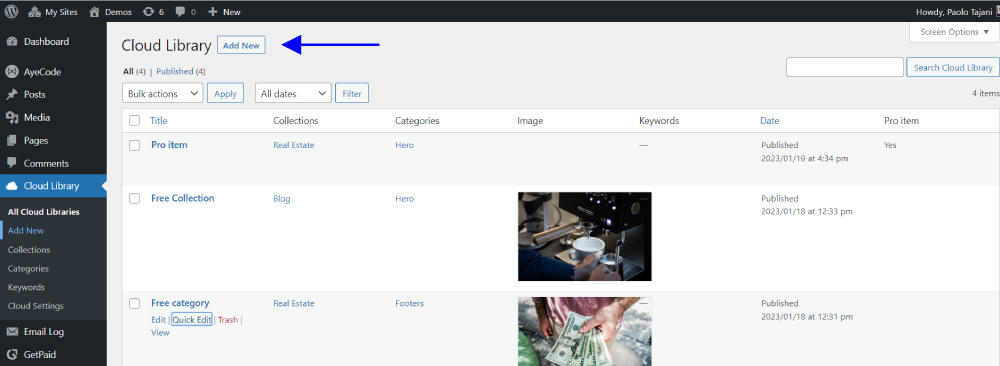
5. Set the categories and collections for your template and set if the item is pro (set in the sidebar)
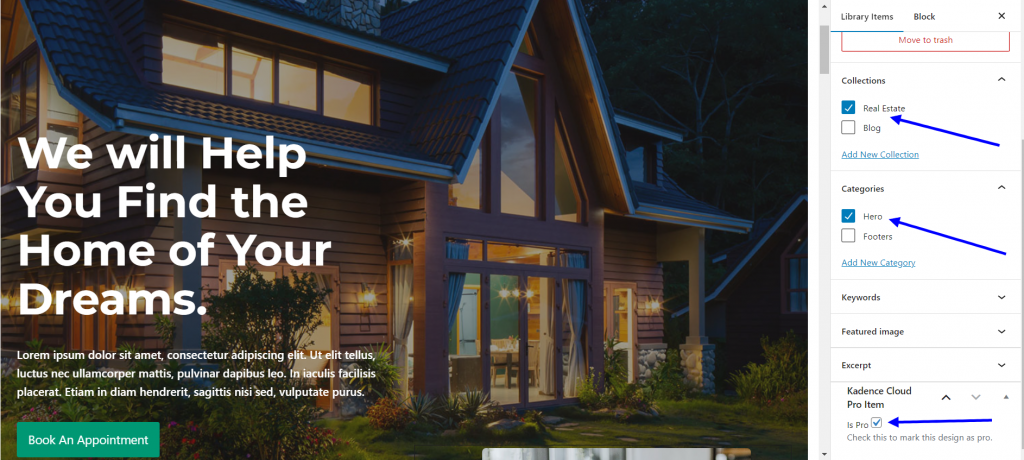
7. Create a GetPaid item to sell a license to access your template. Go to:
GetPaid > Items > Add New
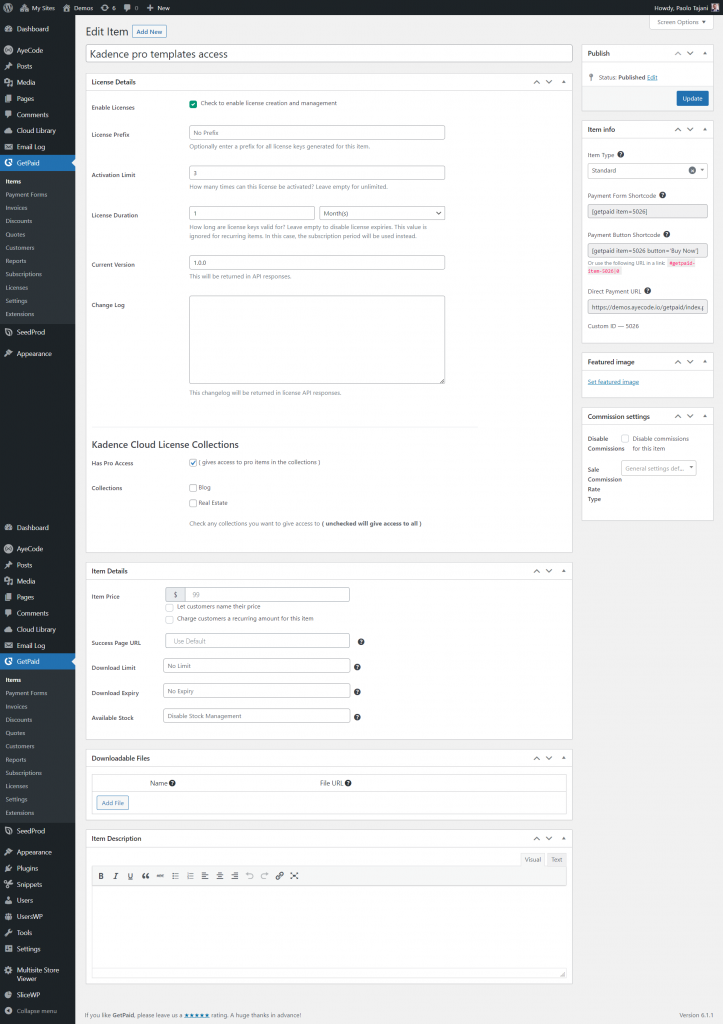
Set all license terms and the price.
8. Set the item collections if you want to restrict the item only to specific collections.
This will mean not ticked collections are not even shown to the user. You can also set if pro items can be installed.
9. Create a page detailing what people are buying (full template, template parts, or an entire library) and add the buy now button or the inline checkout form to allow users to buy it.
2. On the customer site
The process that the customer has to go through is relatively simple:
1. Install the Kadence Blocks plugin.
2. Create a new page or post or open an existing one.
3. Click the “Design Library” button at the top of the page and then click the + button.
4. Enter the host site URL. (For a demo, you can enter this URL: https://demos.ayecode.io/getpaid.)
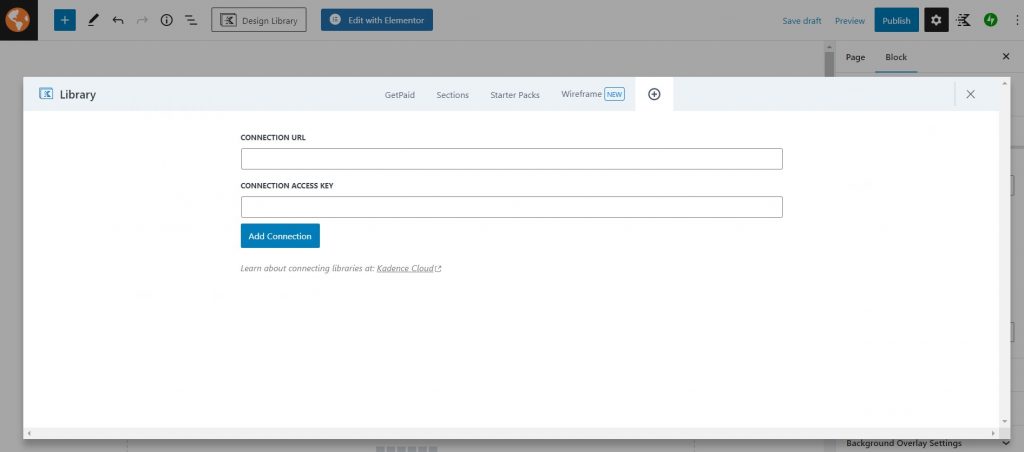
5. Enter your license key. (You can purchase a demo item to test from this host site: https://demos.ayecode.io/getpaid/index.php?getpaid_embed=1&item=5026%7C0).
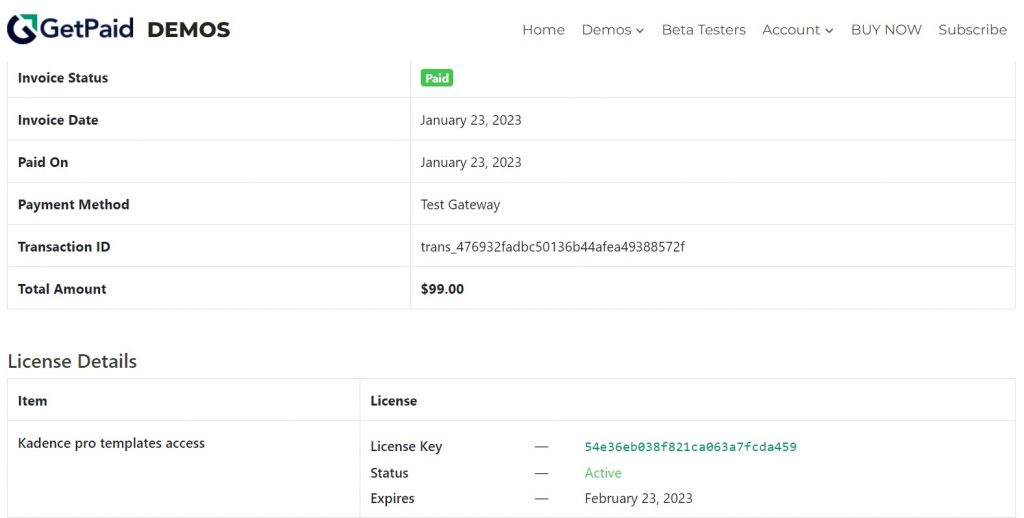
6. After adding the URL and license number, the GetPaid tab will appear and show the items the license key allows.
With GetPaid and the Kadence Cloud, you can quickly start selling your libraries of templates and template parts to customers and efficiently manage and track access to your designs.
GetPaid vs. WooCommerce vs. SureCart compared. What’s the best solution?
| Feature | GetPaid | WooCommerce | SureCart |
|---|---|---|---|
| Nocode | ✅ | ❌ | ❌ |
| Subscriptions | ✅ | 💲 | ✅ |
| Self-hosted | ✅ | ✅ | ❌ |
| Price | $49 | $258 | $199-399 |
GetPaid is the only plugin that, for a meager annual fee, provides all necessary features to sell subscriptions and is fully integrated with the Kadence Cloud without needing extra code.
If you wish to sell subscriptions with WooCommerce, you will need to invest a minimum of $258/year. You can do it with a limited free plugin if you don’t sell subscriptions. In addition, quite a lot of code snippets are required to get the two systems integrated.
SureCart provides licensing management in their Business and PRO plans, which cost $199 and $399 per year.
Also, SureCart requires a couple of code snippets if you wish to give access to some items as free and others as PRO within the same collection.
Conclusion
Suppose you already have WooCommerce installed on your website because you are selling other products.
In that case, it might make sense to use it to sell your Kadence Cloud licenses too.
Especially if you don’t see adding a few code snippets to your website as a problem, otherwise, it might be overkill, especially if you don’t have hundreds of collections, templates, or template parts.
If you are a fan of SureCart, you can afford its price and using a SAAS to build your business isn’t a problem for you. The integration looks very good.
If you are after a solution that includes:
- Subscription
- License management
- Option to assign licenses to specific collections or categories
- Flag items as PRO
- More payment gateways (paid)
- Other extra (paid) features like order bumps, upsells, and downsells,
GetPaid is the way to go.
Is there anything else you would like to see integrated with the GetPaid licensing add-on?
Leave a comment down below, and we will consider whatever you suggest!