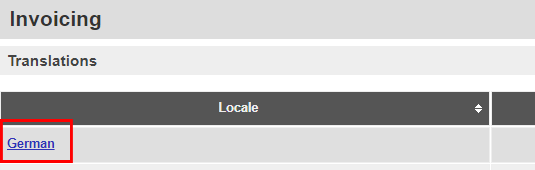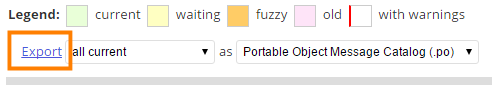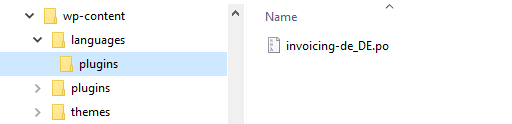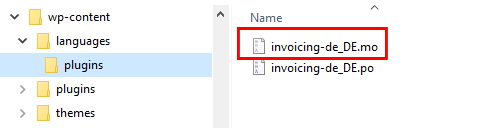Getting translation files
Find language files for the core plugin on WP.org here: https://translate.wordpress.org/projects/wp-plugins/invoicing/
For addons, find translated language files at the Invoicing language project pages.
To explain the process, let’s add German to a multi-lingual wesite. The process for a single language site is the same.
- Navigate to the Invoicing language project pages.
- Select the language of your choice.
- For the example, we selected German:
- Scroll to the bottom of the page and Export the file (accept the defaults so you download the whole PO file):
- Save the .po file in the /wp-content/languages/plugins/ folder of your local website copy on your computer:
- Install Poedit on your local machine.
- Create the MO file using Poedit:
- Open the invoicing-de_DE.po file using Poedit [or the PO file in your language].
- Save the file.
- That will create a matching MO file:
- Now upload both PO and MO file to your site’s server using FTP.
- Check on your site.