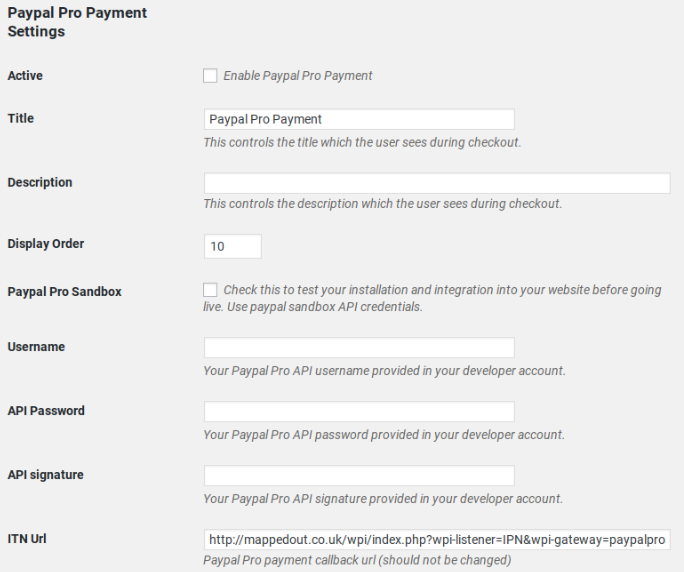Paypal Pro
Introduction
Gateway Data
Install
Setup
Frequently Asked Questions
Introduction
Paypal Pro Payment Gateway plugin for Invoicing enables you to accept payments for invoices through the Paypal platform. Paypal supports a wide variety of payment methods including credits cards.
More information or to setup your account: https://paypal.com
Gateway Data
- Plugin URL: https://wpinvoicing.com/downloads/paypal-pro-payment-gateway/
- Platform URL: https://paypal.com/
- Supported Currencies : https://developer.paypal.com/docs/classic/mass-pay/integration-guide/currency_codes/
- One time payments : Yes
- Recurring payments : Yes, with Paypal legacy account with DPRP enabled
Installation
See our doc on “Installing Addons” for more information about how to install new plugins and setup automatic updates.
Setup
Test Mode
To test transactions, configure options on the gateway provider and then:
- Open the settings page for the plugin
- Select the checkbox for “Active”
- Select the checkbox for “Paypal Pro Sandbox”
- Add sandbox credentials.
- Fill in additional settings.
- Save Settings
Live Mode
To go live with the gateway, configure options on the gateway provider and then:
- Open the settings page for the plugin
- Select the checkbox for “Active”
- Deselect the checkbox for “Paypal Pro Sandbox”
- Fill in live credentials settings.
- Fill in additional settings.
- Save Settings
Frequently Asked Questions
I thought PayPal Pro didn’t require an account. Why do customers need a PayPal account?
Website Payments Standard offers Recurring Payments or Subscriptions.
This service is managed/maintained by PayPal and “requires” the customer to have a PayPal Account. When the customer makes a Subscription purchase, he or she is redirected to PayPal. Once on the PayPal Screens the customer can either sign into their PayPal account, or they would pay with their credit card and during the process, create a PayPal account.
I am getting the error: “Error: Paypal Pro payment error occurred. DPRP is disabled for this merchant.”
To enable recurring payments with Paypal Pro, the Paypal account must have DPRP enabled.
Contact Paypal Support for help with setup of this service.
From that page:
Issue
PayPal returned error 11586 - DPRP is disabled for this merchant.
Cause
The Direct Payment Recurring Payments product isn't enabled on your account.
Solution
You must determine your account version and take appropriate action.