GetPaid + SliceWP = A Winning WordPress Affiliate Marketing Combination

Affiliate marketing can prove to be a stable source of sales for any online business. At GetPaid, we make it super easy for you to get more sales by starting your own affiliate program and having others sell your products for a commission, all thanks to our seamless integration with the popular and versatile SliceWP WordPress plugin.
Curious? Read on to learn more!
What is Affiliate Marketing and Why Should You Care?
There are a lot of things to talk about when it comes to online commerce, but first, let us fully comprehend the concept of Affiliate Marketing.
As an online business, you have a product (or multiple products to sell). We are sure your product is stellar, but the big question is, how do you reach new buyers in this saturated market?
The simple answer is by starting an affiliate program. Essentially, having an Affiliate Marketing program is like having a sales team, minus the salaries and investment. All you do is add a specific commission rate for your affiliates, and then for each referred sale that you get, your affiliate gets the stipulated commission.
Sounds easy? Wait till you hear the best part, unlike PPC or other marketing campaigns, affiliate marketing requires zero investment. You do not have to pay your affiliates unless you get a verified sale, as such, there are no upfront costs and no chances of your funds going down the drain. The sale happens first, the payout happens next, not the other way round.
How Does it Work?
Well, the basic modus operandi of affiliate marketing goes something like this:
- You have a product, and to reach a new audience, you start an affiliate program.
- Anyone with an audience, such as a blog or social media page, can sign up for your affiliate program. Of course, you still get to choose who can and who cannot be an affiliate with you.
- The affiliates then promote your product to their audience. Keeping in mind that their target audience is probably already from the same industry as yours, the chances of your product being sold are fairly high.
- For each verified authentic sale, your affiliates get a commission. You can offer custom commissions or a fixed commission per sale.
- You make money by selling your products to new clients, your affiliates earn by sending those new clients your way. Everyone is happy!
As you can see, managing the above process, as easy as it might sound, requires a dedicated setup. If you were to invest all your time in tracking sales, measuring affiliate performance, calculating commissions, etc, when will you support and maintain your product?
This is where an affiliate marketing plugin comes into play. A good affiliate marketing WordPress plugin does all the hard work for you in an automated manner — registration of affiliates, generation of referral links, tracking clicks and sales, calculation of payouts, and a lot more!
Do you know what this means? You absolutely need to have a reliable WordPress affiliate marketing plugin right now!
Which WordPress Affiliate Marketing Plugin to Use?
Much like every other category of plugins, affiliate marketing provides a plethora of plugin choices to WordPress users to pick from too.
That said, not all plugins are cut from the same cloth. You should look for an affiliate marketing WordPress plugin that is both easy to use and is robust and fully secure. A poorly-coded or unsupported plugin might jeopardize your site within minutes.
This is where SliceWP comes into play. A reliable tried and tested affiliate marketing solution for WordPress users of all ages, SliceWP has become the de facto standard in the world of WordPress-based affiliate marketing.
The best part? SliceWP is fully compatible with GetPaid!
Getting Started with SliceWP
Getting SliceWP up and running on your WordPress is a no-brainer, and literally takes just a few minutes.
This guide assumes that you have the GetPaid WordPress plugin already installed and activated on your site.
Installing SliceWP
Head to Plugins > Add New, and then search for SliceWP. Click on Install Now, and then Activate. This should launch the SliceWP Setup Wizard.
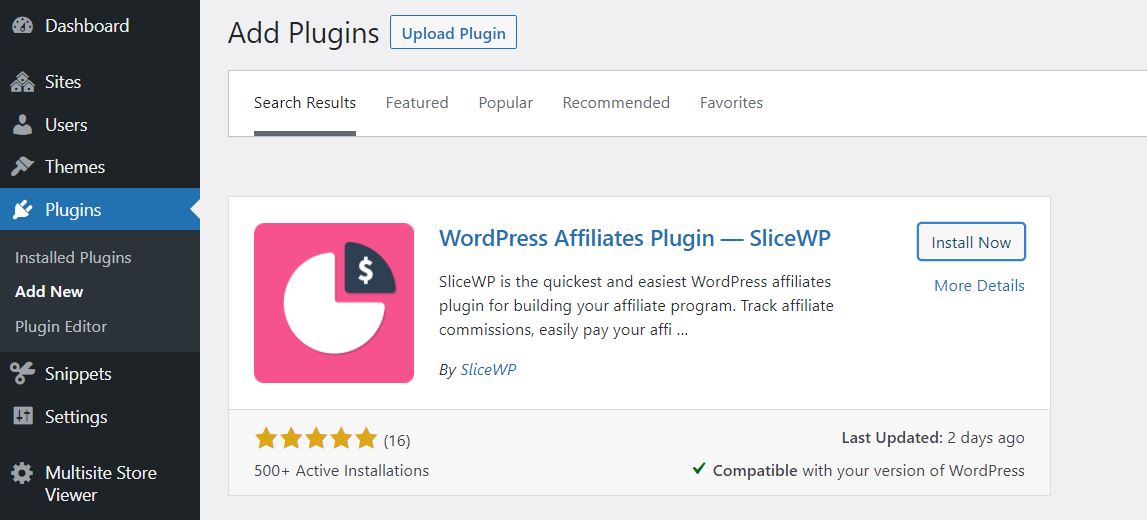
The Setup Wizard
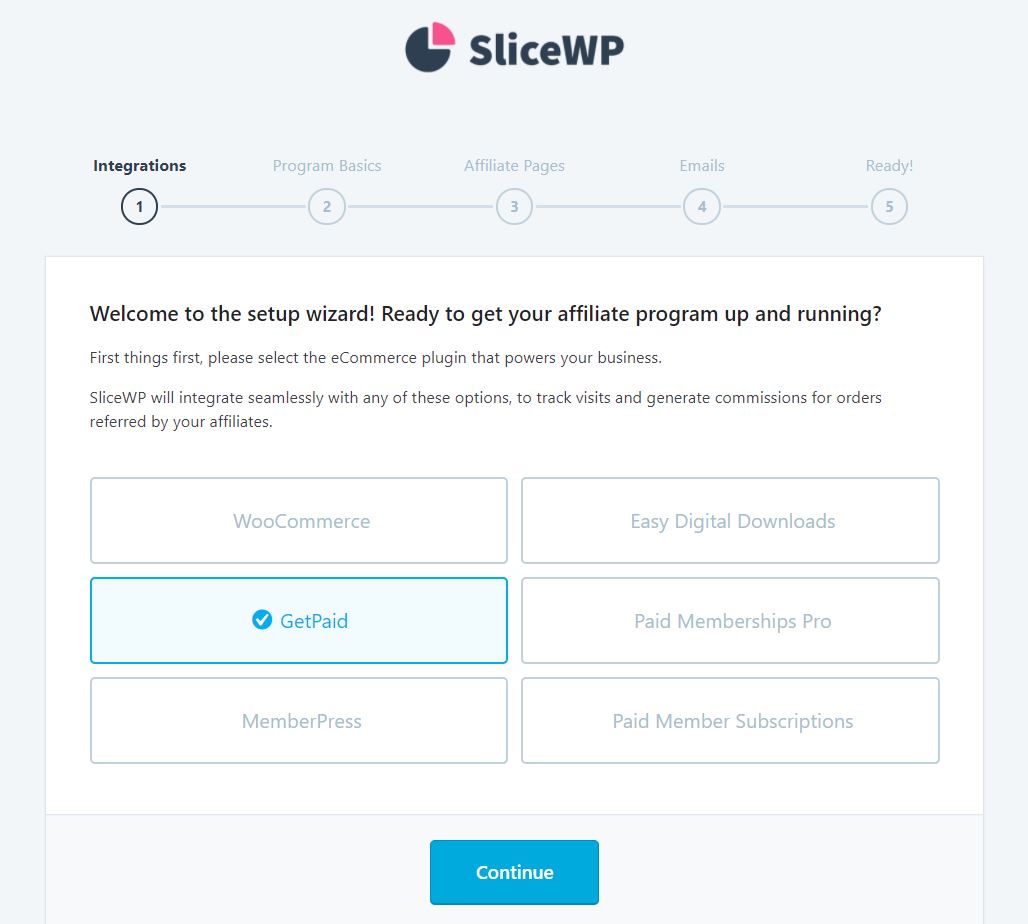
- Be sure to select GetPaid.
- Next, set your Sale Commission Rate, Subscription Commission Rate, Currency, Cookie Duration, and Allow visitors to register as Affiliates.
- Create the pages that are needed: Affiliate Register Page, Affiliate Login Page, and Affiliate Account Page.
- Enable the notifications that you need — we recommend enabling all four of them.
You’re all done now! Next, you can set up certain optional and additional settings, such as:
- Exclude Taxes
- Reject Commissions on Refund
- Zero Amount Commissions
- Affiliate Own Commissions
- And so on…
Now, your website is ready to track sales referred by affiliate partners and record their commissions therein.
The Interface
Here is how the backend looks like:
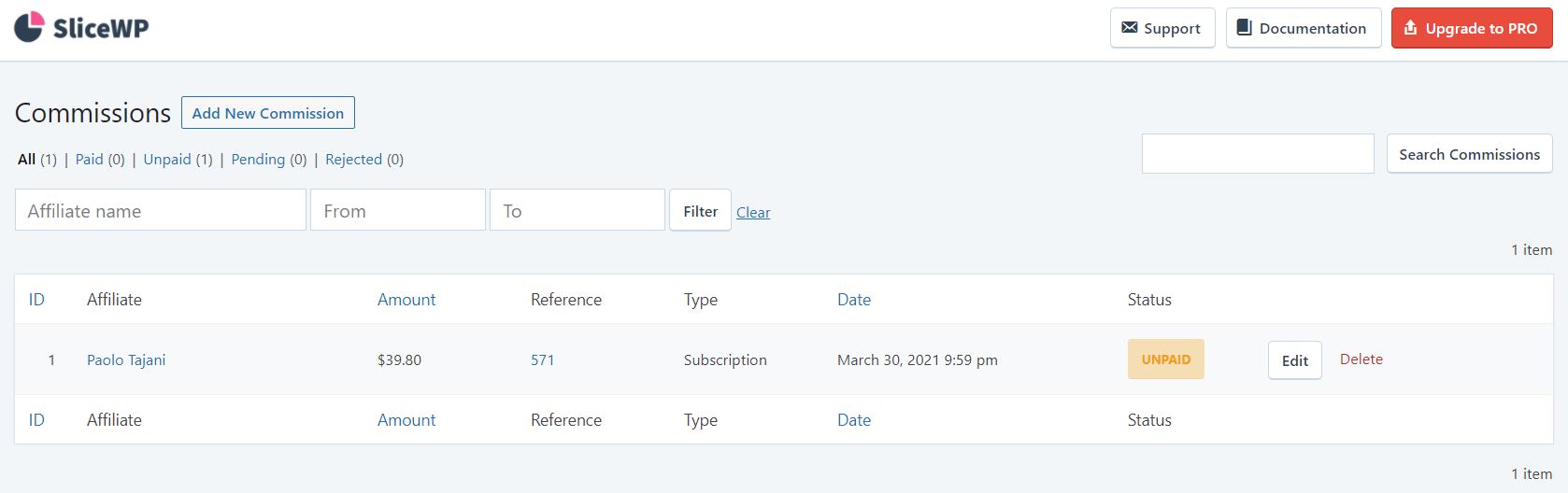
And the Affiliate account on the frontend, with our Starter theme:
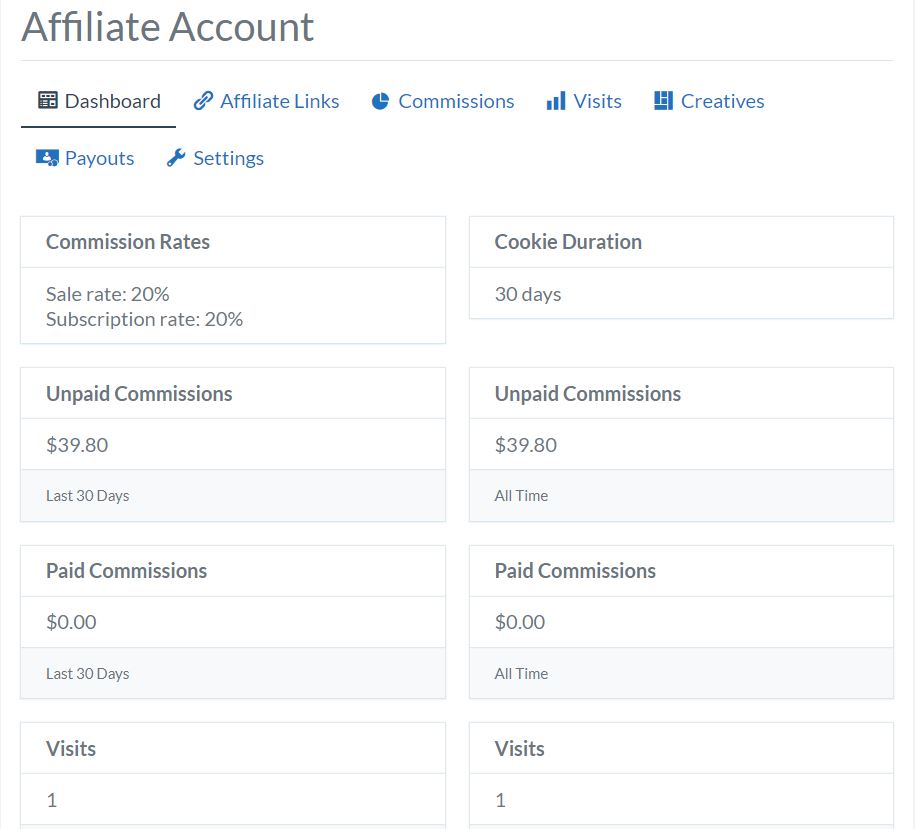
It goes without saying that the site administrator can manage it all, including:
- Moderate the affiliate partners’ registration
- Track referrals and visits
- Add creative elements (marketing material like logos and banners).
Let’s look at that in detail.
Using SliceWP for Managing Affiliates
Upon successful activation, SliceWP adds its own menu entry to the WordPress admin panel.
- Affiliates – This is where you can manage your affiliate users — including register new affiliates, edit existing ones, or disable their accounts.
- Commissions – This page lists all the commissions that the affiliates have earned.
- Creatives – This is where you can manage creative elements such as promo banners, images, text, and so on.
- Visits – Statistics for visits to your site per affiliate link.
- Payouts – Payout details for affiliate payments.
If you haven’t already enabled affiliate registration on your site during the Setup Wizard, you can do so by heading to the Settings.
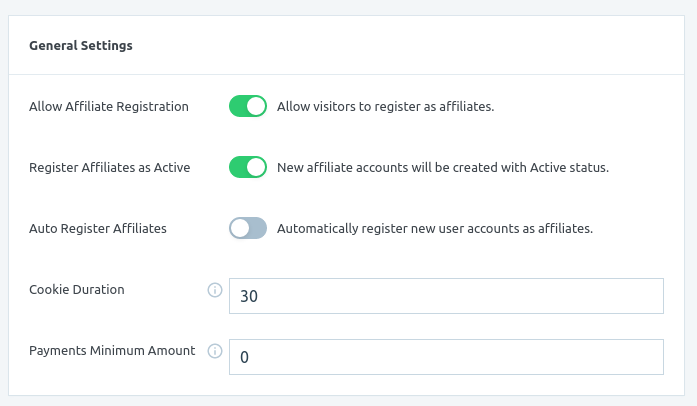
For the most part, you’d want your potential affiliates to register by means of the Affiliate Registration page. You can customize that page as per your needs — just be sure that the SliceWP shortcode remains intact.
However, you can also manually register an affiliate via the Affiliates > Add New option.
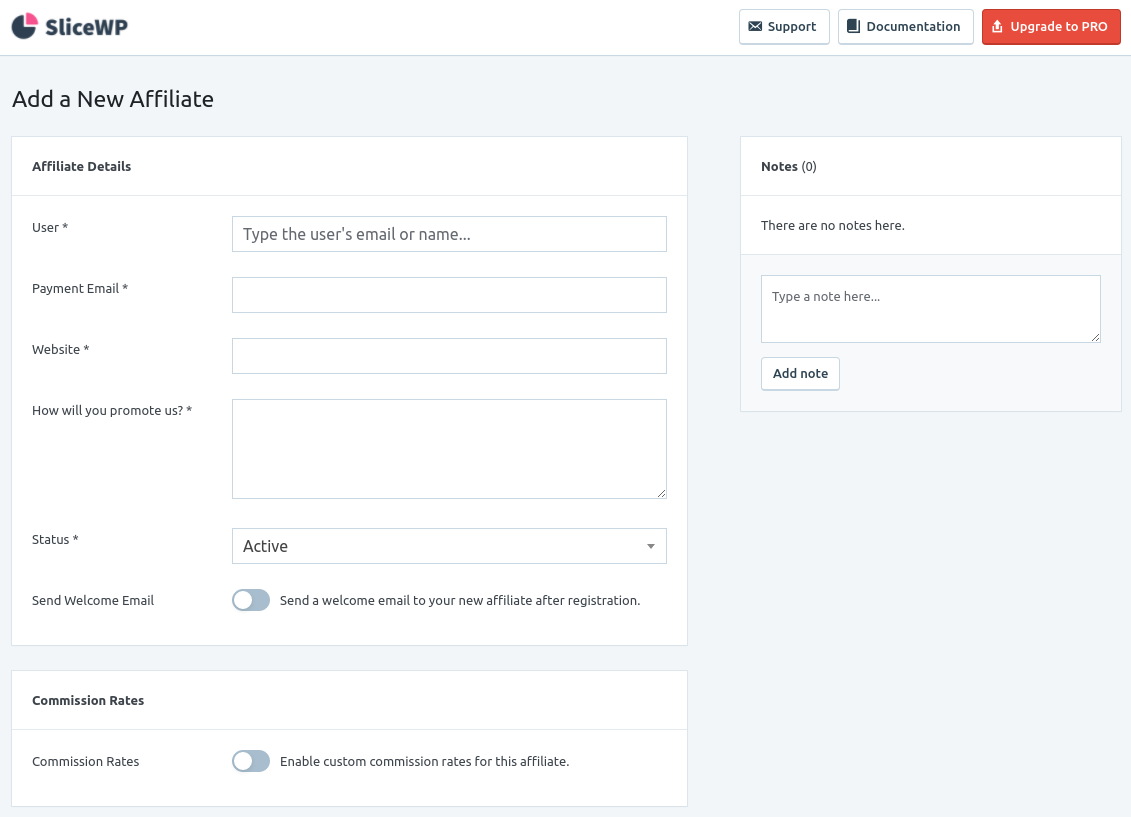
Similarly, you can also manually apply a commission to a particular affiliate via the Commissions > Add New page.
A very vital aspect of any successful affiliate marketing mechanism is the use of promotional and marketing material. SliceWP takes away the pains of having to manually send the promotional material to your affiliates. You can upload the same via the Creatives sub-menu. In general, you can upload text or image content here, each with its own description and details.
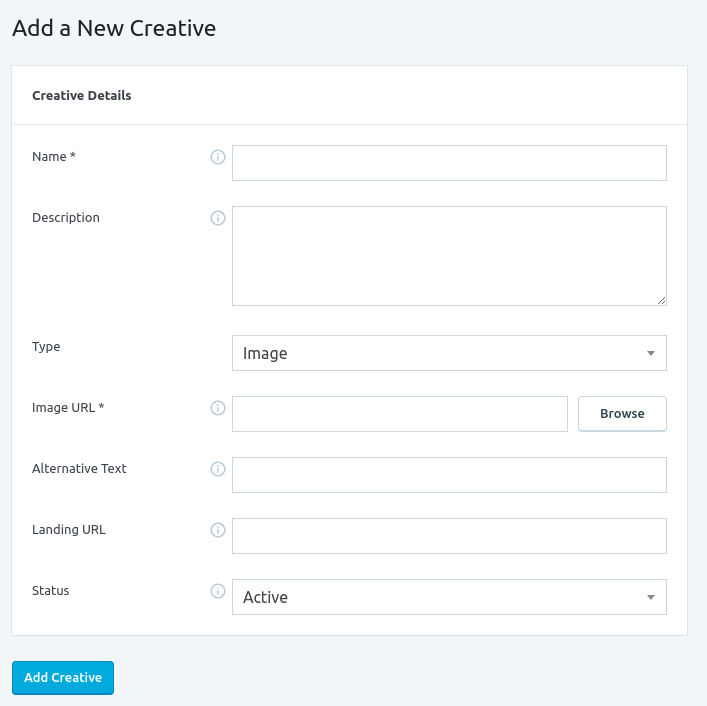
Your affiliate members can then download those creative files, and utilize them on their blogs or websites for promoting your products.
Wait, That’s Not All!
In the steps mentioned above, we just set things up with SliceWP free version using GetPaid. However, SliceWP also has premium offerings up its sleeve, and each comes with a multitude of additional features. Some of the major add-ons include:
Affiliate Commission Rates
Affiliate Commission Rates lets you set custom commission rates for individual affiliates. As such, you can specify a higher commission rate for certain special affiliates.

Affiliate Coupons
Affiliate Coupons lets you create custom coupon codes that your affiliates can share with their followers.
Affiliate Social Share
Affiliate Social Share lets you enable connections to various social networks for affiliate users. Your affiliates can then share their referral links to any of the active social networks directly from the Affiliate Dashboard.

Affiliate Start ID
Affiliate Start ID allows you to customize the ID at which new affiliate registrations start.
Cross-Site Tracking
If you are running multiple sites as part of your business, this is a must-have addon. Essentially, it tracks referral visits to each of your added sites, not just for the main site.

Custom Affiliate Fields
Custom Affiliate Fields addon lets you add customized fields to the affiliate registration form.

Custom Conversion
If you are not using GetPaid or any of the supported billing/payment handling plugins with SliceWP, you can use the Custom Conversion addon to track conversions or sales that are realized via an unsupported checkout solution.
Data Export
Data Export addon lets you export information such as affiliates, commissions, payments, and visits in a CSV file.

Lead Commissions
Leads Commissions add-on connects to a contact form and allows you to reward commissions based on form submissions.
Currently, this addon works only with Gravity Forms and Ninja Forms.
Lifetime Commissions
Lifetime Commissions addon links a customer to an affiliate during the checkout process. Once the two are linked, if the customer purchases again, the affiliate will be rewarded a repeat commission.

PayPal Payouts
With the PayPal Payouts addon, you can quickly and efficiently pay your affiliates using PayPal. Of course, you’d need a working PayPal Business account to set this one up.

Recurring Commissions
Recurring Commissions lets you offer recurring payments to your affiliates, for each recurring payment made by an active customer that they initially referred to you.

Reports
Reports addon lets you monitor various metrics, such as commission and referral statistics, site visits, affiliate performance, and so on.

Learn more about SliceWP addons.
Give it a Spin!
To test how SliceWP works, check out this demo: https://demos.ayecode.io/getpaid/
- You can register a new affiliate here: https://demos.ayecode.io/getpaid/affiliate-registration/
- You can log in as affiliate here: https://demos.ayecode.io/getpaid/affiliate-login/
- And you will find the affiliate account page here: https://demos.ayecode.io/getpaid/affiliate-account/
Disclaimer
SliceWP is a worthy addition to any affiliate marketing site. That said, AyeCode is not currently affiliated with SliceWP, nor do we own any interest in it. We are suggesting to our audience purely because we like it, and because its developers were kind enough to make it compatible with GetPaid.