Gravity Forms2.0.5
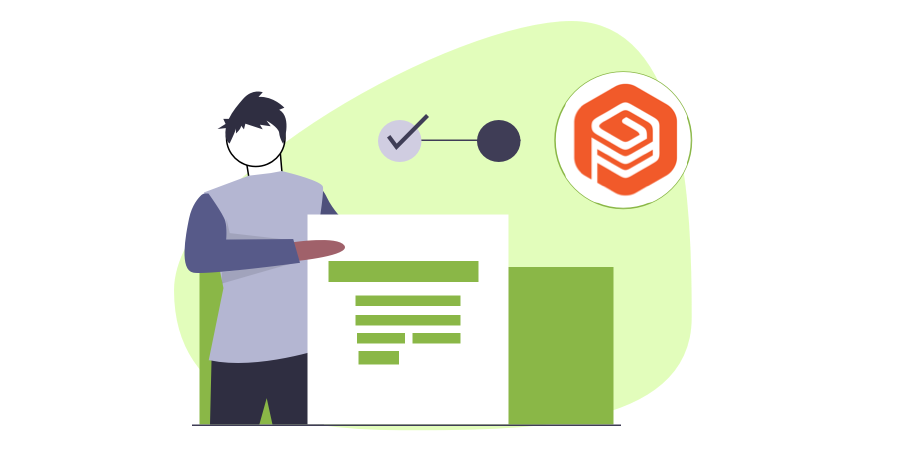
Allow your visitors to request a Quote or an Invoice through a contact form built with the Gravity Form plugin.
Create GetPaid Gravity Form Feeds from the gravity form settings – >GP Gravity Form.
Select the invoice or quote type and map the form fields with the GetPaid fields. The Email field is the only required field for creating a invoice/quote form.
The admin can later add items to the quote or invoice and send it to the user for acceptance or directly for payments.
If the email address submitted in the form is not already linked to any customers/users, then this add-on will automatically create a new customer with this email.
Requirements
- GetPaid Plugin (free)
- GetPaid Quote Add-on (free)
- Gravity Forms Plugin (Premium)
Initial Setup
Once you have these plugins installed and activated, you need to create your Quote/Invoice Request form with the following fields:
Required Fields
- Customer Email
Optional Fields
You can also use the following optional fields for getting more data for invoice or quote:
- Customer Name
- Customer First Name
- Customer Last Name
- Website
- Business Name
- Address
- City
- Country
- Zip Code
- Phone Number
- Description
-Get the bundle and save 90%
Only $199, including 1 year of support, updates and all new products released.
Get Membership(Shorter plans available at lower initial cost)

30 day money back guarantee!
(For our protection, refunds are not permitted on Lifetime Deal)